Here’s a quick one: I was asked to replace the “Legacy CI Relations” form element with the new “CI Relations” element on all CI forms. I didn’t want to have to order a new mouse afterwards, so I came up with a quicker way.
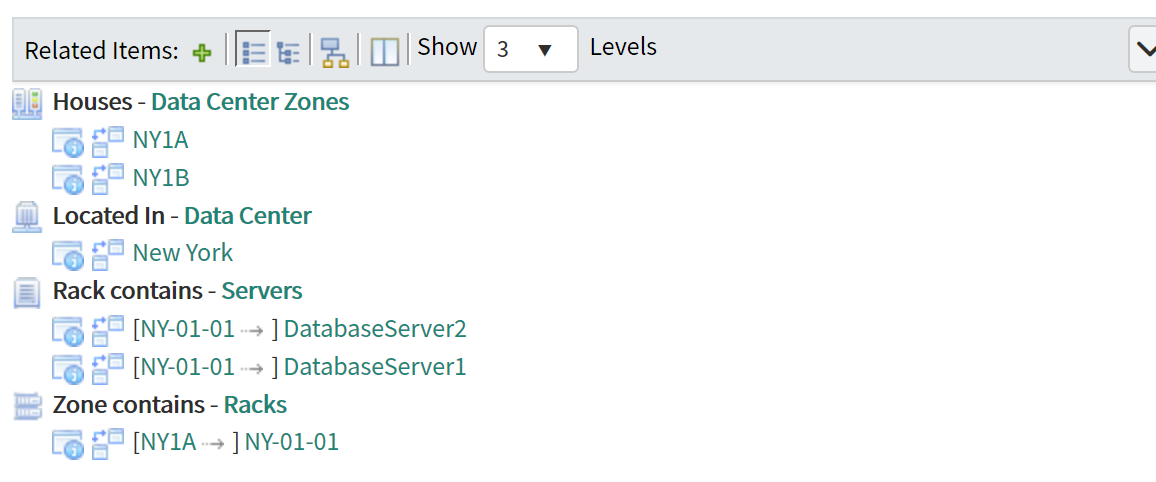
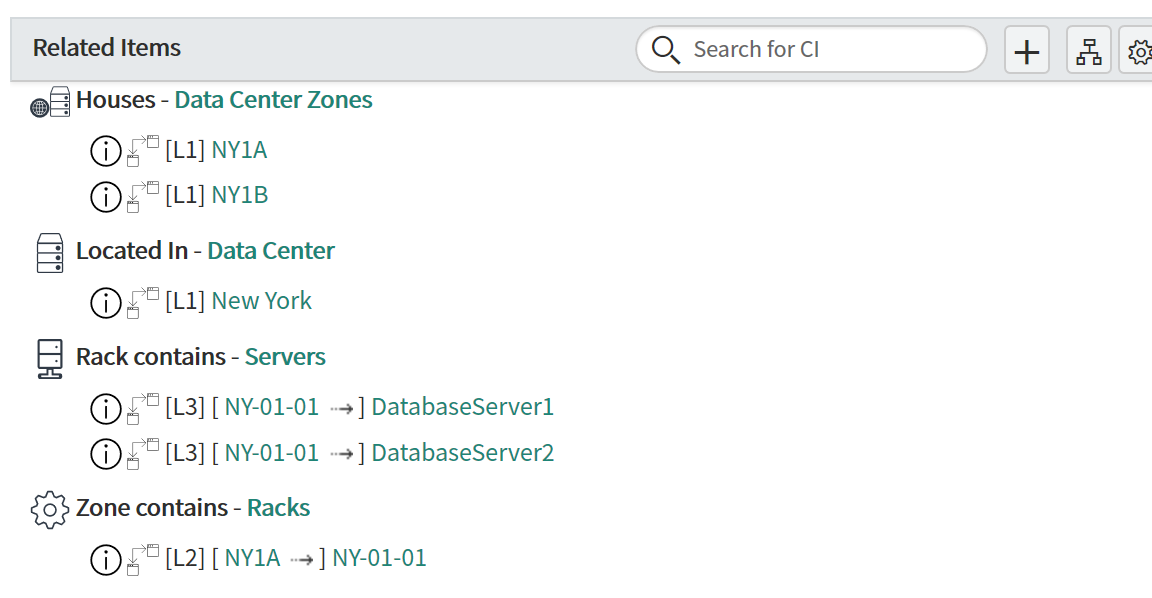
First, navigate to sys_ui_element. To identify all occurences of Legacy CI Relations, I used this query:
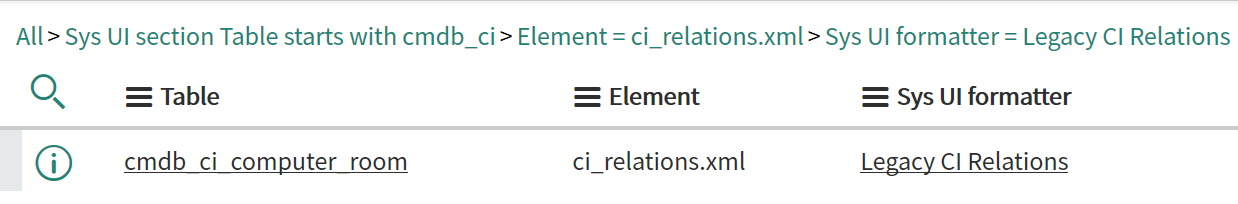
sys_ui_section.nameSTARTSWITHcmdb_ci^element=ci_relations.xml^sys_ui_formatter=ac5034c646572ff2000adb0eb9924746Note: The display value of the sys_ui_formatter field is “Legacy CI Relations”.
Next and last step: Change the values of element and sys_ui_formatter as follows:
element = "ui_ng_relation_formatter.xml";
sys_ui_formatter = "b62309137f32310009fedf92bdfa912b"; // "CI Relations"You might not see the change on forms immediately, as there is some caching involved. However, if you’ve not tampered with any other values on the UI element records, the Legacy Element should be replaced with the New UI on all forms. Good luck.